|

Designed specifically for moviemakers, amateur
photographers and new creative artists, MediaEdit Pro will show you
the world of movie and picture magic and help create professional
looking, impressive movie projects. It includes several unique
features not found in any other product. This is not your traditional
hard to use movie editing environment.
Enhance your projects by adding over 200 included stunning effects,
filters and transitions. It is as simple to use as iMovie, but many
times more powerful! MediaEdit Pro's ease-of-use lets even beginners
create movies that will impress the pros!
Features:
- Easy to use Project Organizer with unlimited
levels of undos!
- Powerful action history can keep track of all your actions from the
beginning!
- Non-destructive editing allows you go back to any previous edit!
- Paint directly on video; includes all commonly used painting tools!
- All in one editor: edits image, video, and audio!
- Includes tons of transitions, effects, and filters!
- Edits virtually all formats!
- Pan, zoom, and rotate not only photos, but video as well!
- Import/Export from/to your digital video camera!
- Export movies to any QuickTime supported format!
- View movies directly in MediaEdit Pro
- Compose video with 3D anaglyph or chroma keying effects!
- Stop-Motion Capture w/ Onion Skinning!
- Edit clips or audio with your favorite external editor!
- Organize your unused clips in the Clip Shelf!
- View/Edit audio tracks in waveform!
What's new in 2.0?
Here are the major changes:
- New Clip Shelf to store unused clips
- New audio tracks in wave form view in Project Organizer
- New audio editing functions for Project Organizer
- New clip references to go back to any previous clip edit state
- New group/ungroup clips feature
- New editing of movie clips and audio tracks with an external editor
- Several improvements to the project timeline
There are over 40 new features and
improvements!
Click here
to see the entire list!
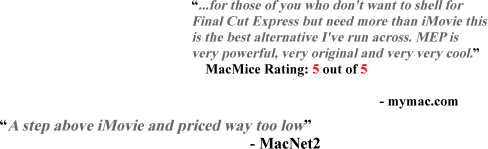
 
Minimum Requirements:
Classic: Mac OS 8.1 or later & CarbonLib
1.2
Mac OS X:
Mac OS 10.1 or later
Power PC G3/G4 (400mhz recommended)
QuickTime 4.0 or later

|

